價格:免費
更新日期:2019-06-19
檔案大小:28.5 MB
目前版本:1.2.1
版本需求:需要 iOS 11.3 或以上版本。與 iPhone 6s、iPhone 6s Plus、iPhone SE、iPhone 7、iPhone 7 Plus、iPhone 8、iPhone 8 Plus、iPhone X、iPhone XS、iPhone XS Max、iPhone XR、12.9 吋 iPad Pro、12.9 吋 iPad Pro Wi-Fi + Cellular、iPad Pro(9.7 吋)、iPad Pro(9.7 吋)Wi-Fi + 行動網路、iPad (第 5 代)、iPad(第五代)Wi-Fi + 行動網路、iPad Pro(12.9 吋)(第二代)、iPad Pro(12.9 吋)(第二代)Wi-Fi + 行動網路、iPad Pro(10.5 吋)、iPad Pro(10.5 吋)Wi-Fi + 行動網路、iPad (第六代)、iPad Wi-Fi + Cellular(第六代)、iPad Pro(11 吋)、iPad Pro(11 吋) Wi-Fi + 行動網路、iPad Pro(12.9 吋)、iPad Pro(12.9 吋)Wi-Fi + 行動網路、iPad mini(第 5 代)、iPad mini(第 5 代)Wi-Fi + 行動網路、iPad Air(第 3 代)、iPad Air(第 3 代)Wi-Fi + 行動網路 及 iPod touch (第 7 代) 相容。
支援語言:英語

Experience products directly in your home or anywhere else with AR Visual app.
-Try products from hundreds brands before you buying them
- Visualise multiple products from different brands in one scene

- Possibility of trying different materials and colours to perfectly match your interior/exterior
- Accurate sizing ensures you see furniture and other products in real dimensions, to fit into your space
How to use:
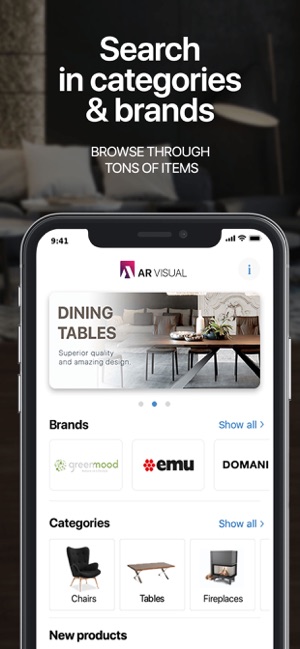
- Search in brands or categories and select product
- Scan a floor by moving your device
- See product in Augmented Reality (AR)
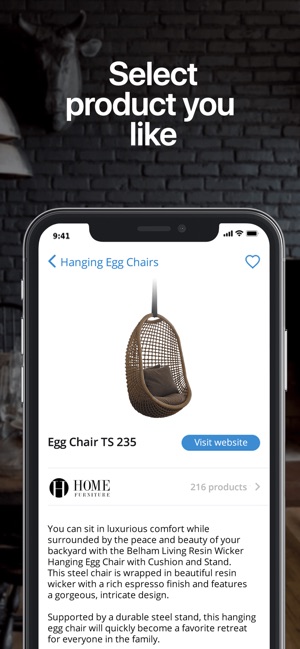
- Rotate, move or try different materials or colours
- Select and add multiple products to your room
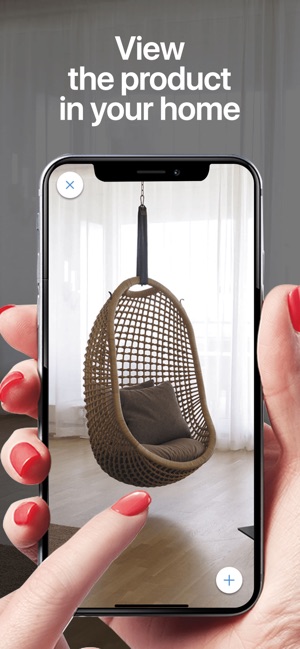
支援平台:iPhone, iPad
